Docbook XSL built in parameters
<book ...> <title>XML for Newbies</title> <chapter xml:id="intro"> <title>Introduction</title> <para>...</para> </chapter> <chapter xml:id="work"> <title>Working with objects</title> <para>...</para> </chapter> </book> |
Navigation structure.
|
Synthetically generated filenames.
use.id.as.filename
= 1 
<book ...> <title>XML for Newbies</title> <chapter xml:id="intro"> <title>Introduction</title> <para>...</para> </chapter> <chapter xml:id="work"> <title>Working with objects</title> <para>...</para> </chapter> </book> |
Navigation structure.
|
Providing link stability:


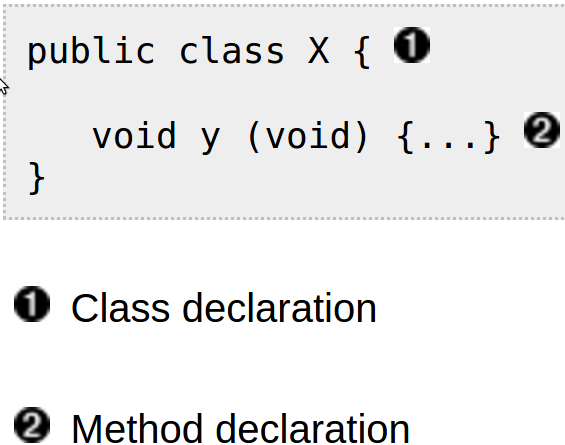

Tweaking Docbook transformation parameter.
|
Q: |
Configure the XMLMind editor using use.id.as.filename=1 and ulink.target=_blank for Docbook transformations into the webhelp format. Tip
|

