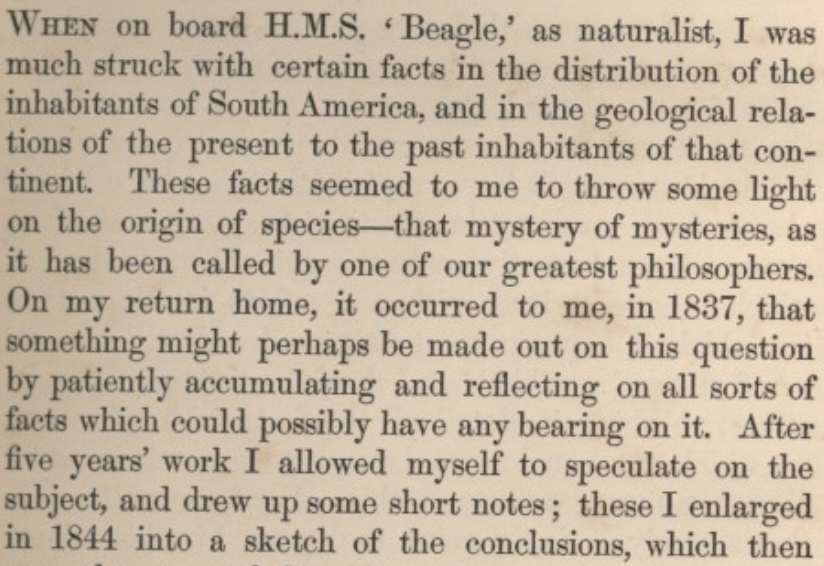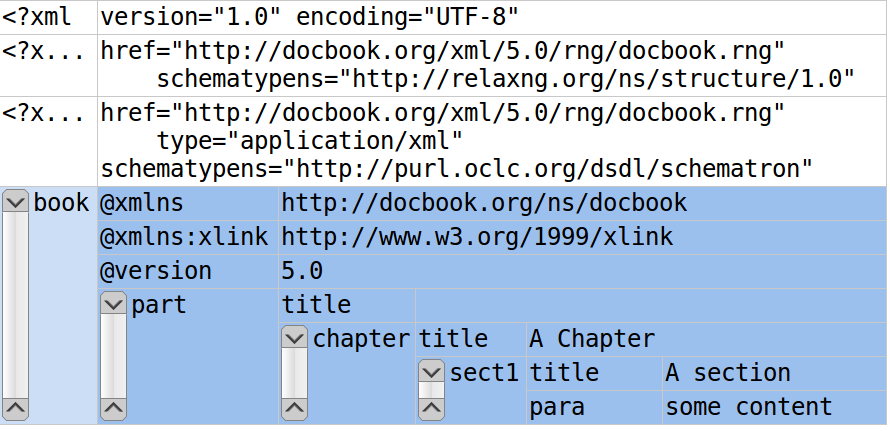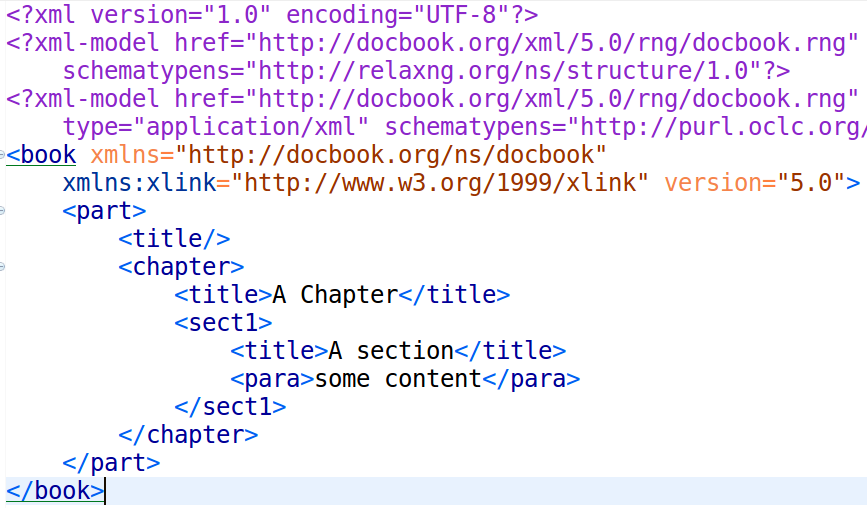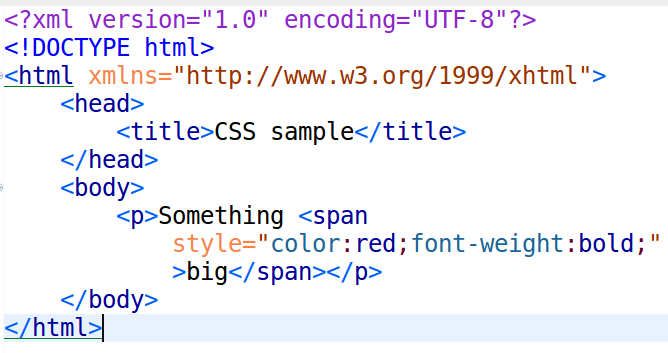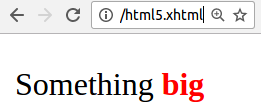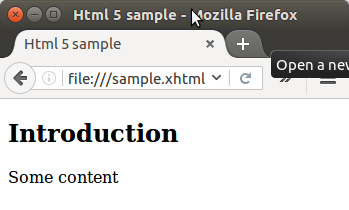General remarks
-
Extensibility
-
Define your grammar
-
XML core extensions (linking,...)
-
-
Interoperability
-
Cross-platform software support
-
-
Open standard, no vendor lock-in
-
Tons of (processing) frameworks / APIs
Quote from How and Why Are Companies Using XML?.
It's Not about You! It is about publishers.
-
they think it's “their” content
-
they want
-
to use it, re-use it, slice it, and dice it
-
to own it and control it
-
to have access to it and be able to move it
-
XML for publishing ...
-
saves time and money
-
is platform independent
-
avoids vendor lock-in
-
can be validated for QA
-
allows for creating different target formats
-
Refrain from fancy catalogs
-
Stick to simple layouts
-
Technical documentation
-
Law publications
-
Single source publishing aims at creating different output formats from a given document source:
Conceptionally each format implements a view to our source in question. Separating a document's structure from its derived (visual) presentation greatly facilitates this task. From an abstract perspective we may conceive a document having:
- Content
-
Words, images, audio / video
- Structure
-
Chapters / sections, tables, lists
- Presentation
-
Physical formatting (boldface, text size/color, ...)
We shed some light on a document's structure and presentation:
| Structure | Presentation | |
|---|---|---|
|
|
| Structure / content | Presentation (PDF) | |
|---|---|---|
|
|
Separating a document's structure from its presentation(s) provides a number of benefits:
| Pros | Cons |
|---|---|
|
|
-
Well structured documents
-
Focus on content rather than style
-
Clearly defined semantics
-
Automated generation supporting multiple output channels
| Pros | Cons |
|---|---|
|
|