Overview
Why XML based publishing?
 Lecture notes |
 Pdf slides |

|
XML features
 Lecture notes |
 Pdf slides |

|
Editors, compositors, designers ...
 Lecture notes |
 Pdf slides |

|
Promises in publishing
 Lecture notes |
 Pdf slides |

|
Publishing reality
 Lecture notes |
 Pdf slides |

|
Single source publishing
 Lecture notes |
 Pdf slides |

|
Separating Structure, content and format
 Lecture notes |
 Pdf slides |

|
Separating concerns
 Lecture notes |
 Pdf slides |

|
Content
 Lecture notes |
 Pdf slides |

|
Hierarchical structure
 Lecture notes |
 Pdf slides |

|
Hierarchical structure, XML source
 Lecture notes |
 Pdf slides |

|
Presentation
 Lecture notes |
 Pdf slides |

|
Example 1: HTML 5, pure structure
 Lecture notes |
 Pdf slides |

|
Example 2: TeX / LaTeX
 Lecture notes |
 Pdf slides |

|
Separating structure and presentation(s)
 Lecture notes |
 Pdf slides |

|
Sample technical document
 Lecture notes |
 Pdf slides |

|
Observations
 Lecture notes |
 Pdf slides |

|
Pros and cons of TeX / LaTeX
 Lecture notes |
 Pdf slides |

|
Tools of the trade
 Lecture notes |
 Pdf slides |

|
Overview
Inline formatting
 Lecture notes |
 Pdf slides |

|
Overview
Paragraphs
 Lecture notes |
 Pdf slides |

|
Lists
 Lecture notes |
 Pdf slides |

|
Tables
 Lecture notes |
 Pdf slides |

|
Images
 Lecture notes |
 Pdf slides |

|
Mathematical formulas
 Lecture notes |
 Pdf slides |

|
Cross references
 Lecture notes |
 Pdf slides |

|
Document sectioning
 Lecture notes |
 Pdf slides |

|
Modular document components
 Lecture notes |
 Pdf slides |

|
Overview
What is Docbook?
 Lecture notes |
 Pdf slides |

|
Authoring and publishing
 Lecture notes |
 Pdf slides |

|
Document representation
 Lecture notes |
 Pdf slides |

|
Software centric schema
 Lecture notes |
 Pdf slides |

|
Document targets
 Lecture notes |
 Pdf slides |

|
Docbook components
 Lecture notes |
 Pdf slides |

|
Target format overview
 Lecture notes |
 Pdf slides |

|
Tooling / Software
 Lecture notes |
 Pdf slides |

|
Different schema languages
 Lecture notes |
 Pdf slides |

|
Overview
Plain HTML
 Lecture notes |
 Pdf slides |

|
Web help
 Lecture notes |
 Pdf slides |

|
Overview
Eclipse help
Overview
Printed output
 Lecture notes |
 Pdf slides |

|
Overview
Paragraph
 Lecture notes |
 Pdf slides |

|
Overview
Itemized list
 Lecture notes |
 Pdf slides |

|
Ordered list
 Lecture notes |
 Pdf slides |

|
Glossary list
 Lecture notes |
 Pdf slides |

|
Nested lists
 Lecture notes |
 Pdf slides |

|
Reference
 Lecture notes |
 Pdf slides |

|
Overview
A table
 Lecture notes |
 Pdf slides |

|
A MathML equation
 Lecture notes |
 Pdf slides |

|
A TeX equation
 Lecture notes |
 Pdf slides |

|
Reference
 Lecture notes |
 Pdf slides |

|
Overview
Figure
 Lecture notes |
 Pdf slides |

|
Image map + calloutlist
 Lecture notes |
 Pdf slides |

|
Video
 Lecture notes |
 Pdf slides |

|
Overview
A warning
 Lecture notes |
 Pdf slides |

|
Reference
 Lecture notes |
 Pdf slides |

|
Overview
Recursive sections
 Lecture notes |
 Pdf slides |

|
Non-recursive sections
 Lecture notes |
 Pdf slides |

|
Overview
Two different link flavours
 Lecture notes |
 Pdf slides |

|
Followup exercise
 Lecture notes |
 Pdf slides |

|
Overview
Choosing a top level element
 Lecture notes |
 Pdf slides |

|
Allowed 5.1 top level elements
 Lecture notes |
 Pdf slides |

|
Overview
Schematron on top of RelaxNG
 Lecture notes |
 Pdf slides |

|
Example: xml:id and permalink
 Lecture notes |
 Pdf slides |

|
Using Display #Anchors
 Lecture notes |
 Pdf slides |

|
Considerations author based permalink
 Lecture notes |
 Pdf slides |

|
Schematron permalink rule
 Lecture notes |
 Pdf slides |

|
Overview
HTML customization overview
 Lecture notes |
 Pdf slides |

|
Overview
Target specific configuration
Link stability
Parameter: use.id.as.filename
Customization parameter ulink.target
Followup exercise
Links
Overview
Hooking into XSL
Categories
Example: videos
Links
Overview
Customize by CSS
 Lecture notes |
 Pdf slides |

|
Example CSS modifications
 Lecture notes |
 Pdf slides |

|
Followup exercise
 Lecture notes |
 Pdf slides |

|
Overview
Styling the editor
 Lecture notes |
 Pdf slides |

|
Overview
Motivating modular documents
 Lecture notes |
 Pdf slides |

|
Monolithic document problems
 Lecture notes |
 Pdf slides |

|
Document decomposition
 Lecture notes |
 Pdf slides |

|
A monolithic document
 Lecture notes |
 Pdf slides |

|
Decomposing documents
 Lecture notes |
 Pdf slides |

|
Followup exercise
 Lecture notes |
 Pdf slides |

|
Overview
XML grammar defining languages
 Lecture notes |
 Pdf slides |

|
Address list schema
 Lecture notes |
 Pdf slides |

|
Followup exercise
 Lecture notes |
 Pdf slides |

|
Overview
Format conversion problem
 Lecture notes |
 Pdf slides |

|
XSL template rules
 Lecture notes |
 Pdf slides |

|
Example: Formatting <title>
elements
 Lecture notes |
 Pdf slides |

|
Followup exercises
 Lecture notes |
 Pdf slides |

|
Overview
Basic FO introduction
 Lecture notes |
 Pdf slides |

|
Followup exercises
 Lecture notes |
 Pdf slides |

|
- Software independent considerations
- ➟ General remarks
-
Extensibility
-
Define your grammar
-
XML core extensions (linking,...)
-
-
Interoperability
-
Cross-platform software support
-
-
Open standard, no vendor lock-in
-
Tons of (processing) frameworks / APIs
Quote from How and Why Are Companies Using XML?.
It's Not about You! It is about publishers.
-
they think it's “their” content
-
they want
-
to use it, re-use it, slice it, and dice it
-
to own it and control it
-
to have access to it and be able to move it
-
XML for publishing ...
-
saves time and money
-
is platform independent
-
avoids vendor lock-in
-
can be validated for QA
-
allows for creating different target formats
-
Refrain from fancy catalogs
-
Stick to simple layouts
-
Technical documentation
-
Law publications
-
- Content
-
Words, images, audio / video
- Structure
-
Chapters / sections, tables, lists
- Presentation
-
Physical formatting (boldface, text size/color, ...)
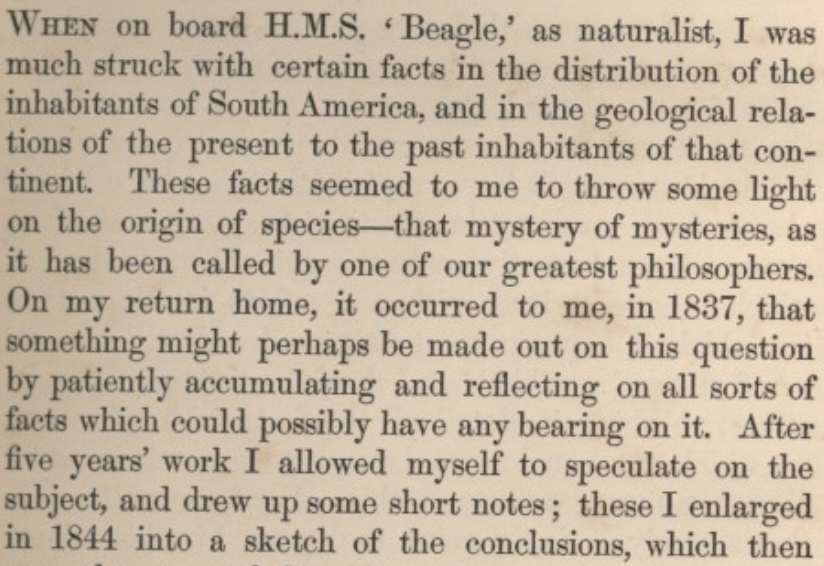
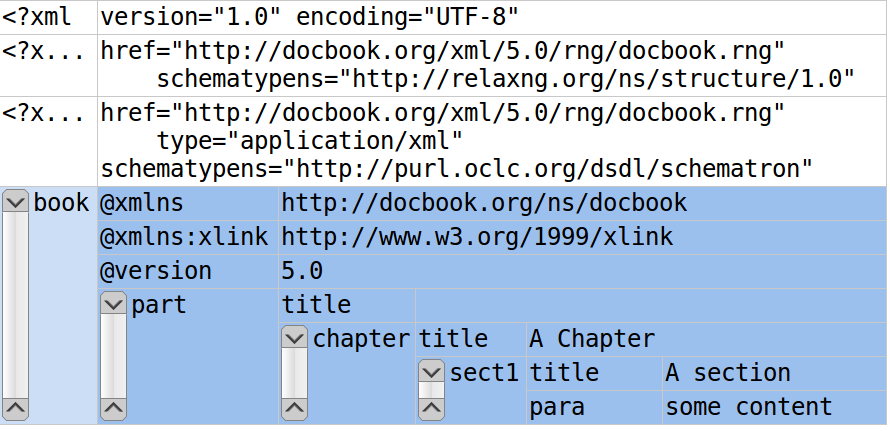
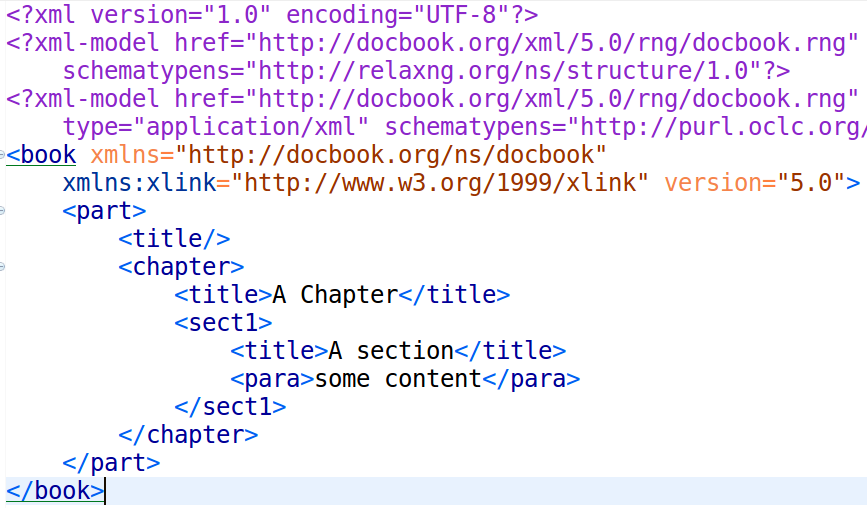
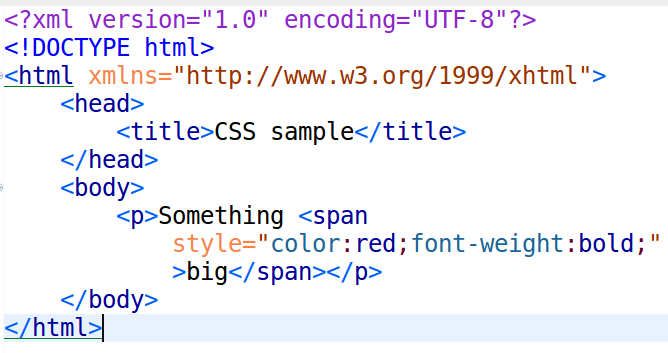
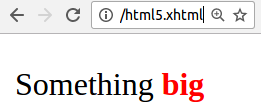
| Structure | Presentation |
|---|---|
|
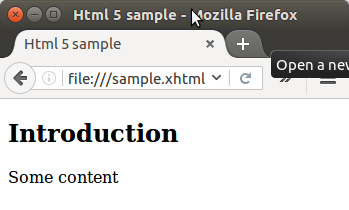 |
| Structure / content | Presentation (PDF) |
|---|---|
|
| Pros | Cons |
|---|---|
|
|
-
Well structured documents
-
Focus on content rather than style
-
Clearly defined semantics
-
Automated generation supporting multiple output channels
| Pros | Cons |
|---|---|
|
|
- Software independent considerations
- ➟ Common building blocks
- Software independent considerations
- ➟ Common building blocks
- ➟ Block level elements
- ➟ Common building blocks
| HTML | |
Docbook | |
|---|---|---|---|
| LaTeX | |
Rendering |
First section |
| HTML | |
|---|---|
| Docbook | |
| LaTeX | |
- Software independent considerations
- ➟ Docbook
|
|
<section version="5.1"
xmlns="http://docbook.org/ns/docbook"
...>
<title>A Title</title>
<para>A paragraph</para>
</section>Software specific support:
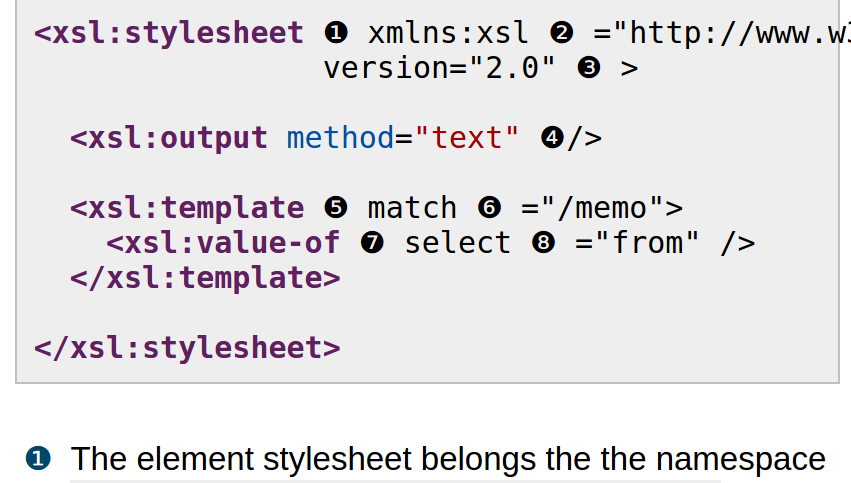
|
|
|
|
|
- Software independent considerations
- ➟ Docbook
- ➟ Target formats
- ➟ HTML
- ➟ Target formats
- ➟ Docbook
-
Different HTML versions
-
Static text
-
Single or chunked output
-
No full text search
-
HTML 5 based
-
Client side full text search index by virtue of JavaScript (Apache Lucene)
-
JavaScript based navigation
-
3-rd party tool integration e.g. MathJax
|
|
- Software independent considerations
- ➟ Docbook
- ➟ Target formats
- ➟ Printed output
- ➟ Target formats
- ➟ Docbook
-
Focus on Formatting Objects
-
Multiple formatting engines
-
Multiple print formats
- Software independent considerations
- ➟ Docbook
- ➟ Selected elements
- ➟ Docbook
| View | Docbook | HTML |
|---|---|---|
|
Some text. |
|
<p style='color:red'
>Some text.</p> |
Caution: No style / formatting related parameters in Docbook.
This is by design and on purpose.
Reference: See Paragraph elements.
- Software independent considerations
- ➟ Docbook
- ➟ Selected elements
- ➟ Docbook
| View | Docbook | HTML |
|---|---|---|
|
.
|
|
|
| View | Docbook | HTML |
|---|---|---|
|
””.
|
|
|
| View | Docbook | HTML |
|---|---|---|
|
.
|
|
|
| View | Docbook | HTML |
|---|---|---|
|
.
|
|
|
See List elements.
- Software independent considerations
- ➟ Docbook
- ➟ Selected elements
- ➟ Docbook
| View | Docbook | HTML |
|---|---|---|
|
. 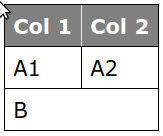 |
|
|
| View | Docbook | HTML |
|---|---|---|
|
|
|
|
| Docbook | HTML |
|---|---|
|
|
|
$ |x| = \left\{ \begin{array}{rl} -x
&\mbox{if $x<0$} \\ x &\mbox{otherwise}
\end{array} \right.$
|
|
See Formal elements.
- Software independent considerations
- ➟ Docbook
- ➟ Selected elements
- ➟ Docbook
|
Mountain spring  |
|
|
. 
|
|
|
Video courtesy of Big Buck Bunny. |
|
- Software independent considerations
- ➟ Docbook
- ➟ Selected elements
- ➟ Admonition elements
- ➟ Selected elements
- ➟ Docbook
| View | Docbook |
|---|---|
CautionBeware of overheating! |
|
See Admonition elements: important, note, tip, warning.
- Software independent considerations
- ➟ Docbook
- ➟ Selected elements
- ➟ Sectioning elements
- ➟ Selected elements
- ➟ Docbook
|
|
|
|
See <chapter>,
<section>,
<sect1>,
<sect2>,
<sect3>,
<sect4>,
<5>, <sect5>,
<sect6>,
<simplesect>,
<refentry>.
- Software independent considerations
- ➟ Docbook
- ➟ Selected elements
- ➟ Links
- ➟ Selected elements
- ➟ Docbook
- Internal document links
-
Referential integrity by ID / IDREF constraints:
<chapter id="intro"> ... <chapter> ... See <xref linkend="intro"/> ... - External links
-
These are “usual” hypertext links:
<para>See <link href="http://tdg.docbook.org">Docbook</link> .</para>
- Software independent considerations
- ➟ Docbook
- ➟ Selected elements
- ➟ Top level elements
- ➟ Selected elements
- ➟ Docbook
|
|
- Software independent considerations
- ➟ Docbook
- ➟ Schematron
- ➟ Docbook
<chapter id="introduction" ❶> ... <section xml:id="firstSection" ❶> <title>First section</title> <para>A stable link</para> </section> <section> <!-- no xml:id attribute--> <title>Second section</title> <para>No stable link</para> ... |
<!-- file introduction.html --> <html> ... <h2 id="firstSection" ❶>First section</h2> <p>A stable link</p> <h2 id="d03213" ❷>Second section</h2> <p>No stable link</p> |

|
❶ |
The page's URI based on |
|
❷ |
Stable
|
|
❸ |
Unstable
|
- Requirement
-
Important elements (
<chapter>,<section>,<table>...) must provide an xml:id value. - Implementation choices
-
-
Modify underlying RelaxNG schema.
Result: Restricted schema (Inheritance relationship)
-
Add Schematron integrity rule on top of schema.
-
<s:pattern>
<s:title>Mandatory Id definition constraint</s:title>
<s:rule context="db:chapter|db:section|db:table|db:qandaset">
<s:assert test="@xml:id"
>Each chapter,section, table ... must have a unique id.</s:assert>
</s:rule>
</s:pattern>- Software independent considerations
- ➟ Docbook
- ➟ Customizing
- ➟ Docbook
<book ...> <title>XML for Newbies</title> <chapter xml:id="intro"> <title>Introduction</title> <para>...</para> </chapter> <chapter xml:id="work"> <title>Working with objects</title> <para>...</para> </chapter> </book> |
Navigation structure.
|
Synthetically generated filenames.
<book ...> <title>XML for Newbies</title> <chapter xml:id="intro"> <title>Introduction</title> <para>...</para> </chapter> <chapter xml:id="work"> <title>Working with objects</title> <para>...</para> </chapter> </book> |
Navigation structure.
|
Providing link stability:
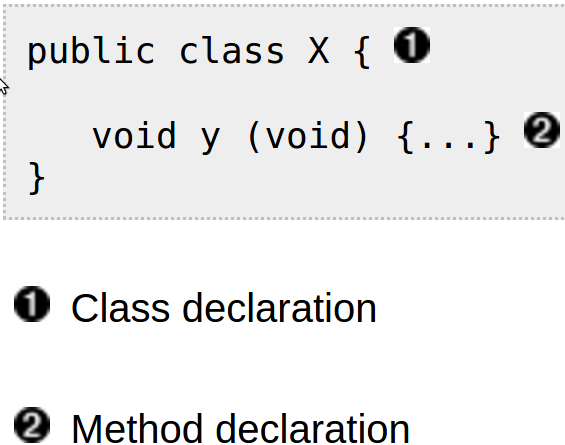
<xsl:template match="d:videodata">
<video controls="controls" preload="auto">
<xsl:attribute name="title">
<xsl:value-of select="normalize-space(../../../d:title)"/>
</xsl:attribute>
<xsl:variable name="imageFilename">
<xsl:call-template name="mediaobject.filename">
<xsl:with-param name="object" select=".."/>
</xsl:call-template>
</xsl:variable>
<source src="{$imageFilename}" type='video/mp4' />
<source src="{$imageFilename}.ogv"/>
</video>
</xsl:template>- Software independent considerations
- ➟ Docbook
- ➟ Customizing
- ➟ CSS
- ➟ Customizing
- ➟ Docbook
div.example > p.title,
div.figure > p.title,fig
div.table > p.title,
div.procedure > p.title,
div.equation > p.title {
color: #394986;
font-weight: bold;
}- Software independent considerations
- ➟ Docbook
- ➟ Styling the editor application
- ➟ Docbook
-
CSS
-
Plugins e.g. representing tables.
-
Folding mode by CSS.
- Software independent considerations
- ➟ Modular documents
-
Multiple author editing conflicts
-
User interface limits
-
No document component reuse
<book version="5.2"
xmlns="http://docbook.org/ns/docbook">
<chapter version="5.2" xml:id="start">
<title>Start</title>
<para>See <xref linkend="intro" ❶/>.</para>
</chapter>
<chapter xml:id="intro" ❷>
<title>Introduction</title>
<para>Basic stuff.</para>
</chapter>
</book>
|
<book version="5.2" ❶ xmlns="http://docbook.org/ns/docbook" xmlns:xi="http://www.w3.org/2001/XInclude"> ❷ <xi:include href="start.xml" ❸ xpointer="element(/1)"/> ❹ <xi:include href="intro.xml" ❺ xpointer="element(/1)"/> ❻ </book> |
<chapter version="5.2" ❶ xmlns="http://docbook.org/ns/docbook"> <title>Start</title> <para>See <xref linkend="intro"/>.</para> </chapter> |
|
<chapter version="5.2" ❶ xmlns="http://docbook.org/ns/docbook"> <title>Introduction</title> <para>Basic stuff.</para> </chapter> |
- Software independent considerations
- ➟ RelaxNG Schema
| Schema | Doc instance |
|---|---|
|
|
- Software independent considerations
- ➟ Transforming documents
- ➟ Target format HTML
- ➟ Transforming documents
Problem regarding Figure 694, “Single source publishing”:
|
|
<xsl:template match="/book">
<html>
<head> ... </head>
<body>
<h1>
<xsl:value-of select="title"/>
</h1>
</body>
</html>
</xsl:template> |
|
|
gets converted to: |
|
|
- Software independent considerations
- ➟ Transforming documents
- ➟ Target format print
- ➟ Transforming documents
-
Further reading starting from Online and print versions.
-
“Hello, world ...” style sample FO document.
