String exercises

Strings on CodingBat
|
Q: |
Solve all remaining exercises from the String-1 section and Warmup-1 > notString. Then solve the examples from the String-2 section. TipYou may want to use your IDE and then copy/paste your code to the CodingBat web interface to avoid tedious syntax related fiddling. |

Masking strings
|
Q: |
Whenever you enter sensible information like billing details you don't want others sneaking these details. On the other hand you still want to recognize e.g. the account in question. One technique solving this conflict is masking. Considering an IBAN bank account number we have two possibilities:
Implement a corresponding method: The following unit tests provide basic testing: |
|
A: |
Notice the presence of an alternate implementation
|

Analyzing strings
|
Q: |
Consider the following string (excluding the comment): 73167176531330624919225119674426574742355349194934
96983520312774506326239578318016984801869478851843
85861560789112949495459501737958331952853208805511
12540698747158523863050715693290963295227443043557
66896648950445244523161731856403098711121722383113
62229893423380308135336276614282806444486645238749
30358907296290491560440772390713810515859307960866
70172427121883998797908792274921901699720888093776
65727333001053367881220235421809751254540594752243
52584907711670556013604839586446706324415722155397
53697817977846174064955149290862569321978468622482
83972241375657056057490261407972968652414535100474
82166370484403199890008895243450658541227588666881 ❶ (boldface highlighting)
16427171479924442928230863465674813919123162824586
17866458359124566529476545682848912883142607690042
24219022671055626321111109370544217506941658960408
07198403850962455444362981230987879927244284909188
84580156166097919133875499200524063689912560717606
05886116467109405077541002256983155200055935729725
71636269561882670428252483600823257530420752963450The above sequence is meant to form a single string which has just been arranged in lines for convenience reasons. In the above example the greatest product of four adjacent digits is 9 × 9 × 8 × 9 = 5832 due to the presence of “9989” ❶ Write a program that computes the maximum product value of 13 adjacent digits within the above string and show the first occurring related string. Tip
|
|
A: |
Full code solution available here. We present a step by step solution. We start by coding a
loop creating the set of all substrings of length 13. Reading the
This creates the following output: 7316717653133 3167176531330 1671765313306 ... 5304207529634 3042075296345 0420752963450 The method Since the chars { Next we must compute a given string's product of digits.
Taking the first value Unfortunately this method sometimes returns weird results:
The argument Luckily a private static long getDigitProduct(final String digitWord) { long product = 1; for (int i = 0; i < digitWord.length(); i++) { product *= getDigitValue(digitWord.charAt(i)); } return product; } We finally have get the maximum of these product values. Assembling all pieces together we have: static void main() {
final String
input = "73167176531330624919225119674426574742355349194934"
+ "96983520312774506326239578318016984801869478851843"
+ "85861560789112949495459501737958331952853208805511"
+ "12540698747158523863050715693290963295227443043557"
+ "66896648950445244523161731856403098711121722383113" ❶
+ "62229893423380308135336276614282806444486645238749"
+ "30358907296290491560440772390713810515859307960866"
+ "70172427121883998797908792274921901699720888093776"
+ "65727333001053367881220235421809751254540594752243"
+ "52584907711670556013604839586446706324415722155397"
+ "53697817977846174064955149290862569321978468622482"
+ "83972241375657056057490261407972968652414535100474"
+ "82166370484403199890008895243450658541227588666881"
+ "16427171479924442928230863465674813919123162824586"
+ "17866458359124566529476545682848912883142607690042"
+ "24219022671055626321111109370544217506941658960408"
+ "07198403850962455444362981230987879927244284909188"
+ "84580156166097919133875499200524063689912560717606"
+ "05886116467109405077541002256983155200055935729725"
+ "71636269561882670428252483600823257530420752963450";
final int NUM_OF_DIGITS = 13; // The intended number of adjacent digits
long maximumDigitProduct = 0;
String maxDigitString = null;
for (int i = 0; i < input.length() - NUM_OF_DIGITS + 1; i++) {
final String digitWord = input.substring(i, i + NUM_OF_DIGITS);
final long productOfDigits = getDigitProduct(digitWord);
if (maximumDigitProduct < productOfDigits) {
maximumDigitProduct = productOfDigits;
maxDigitString = digitWord;
}
}
System.out.println("The substring '" + maxDigitString +
"' yields the largest product value " + getDigitProduct(maxDigitString) + ".");
}The largest product of 13 successive digits stems from the
substring The substring '5576689664895' yields the largest product value 23514624000. |

Pitfalls using “==”: Equality of
String instances
|
Q: |
Consider the following code snippet: Execute this code and explain the resulting output. Tip
|
||||
|
A: |
Execution yields: a1 == a2: true ❶ a1.equals(a2): true b1 == b2: false ❷ b1.equals(b2): true
|

Weird, weirder, weirdest!
|
Q: |
Consider the following code snippet: Execute the above code. The following code differs only in the way the variable
static void main() {
final String reference = "Anton";
final String name = "An".concat("ton"); ❶
System.out.println("Content:" + name);
if (name == reference) {
System.out.println("Instances are equal");
} else {
System.out.println("Instances are not equal");
}
}Explain the results. Tip
|
|
A: |
Having Content:Anton
Instances are equalThe Java compiler performs a clever optimization: The
expression 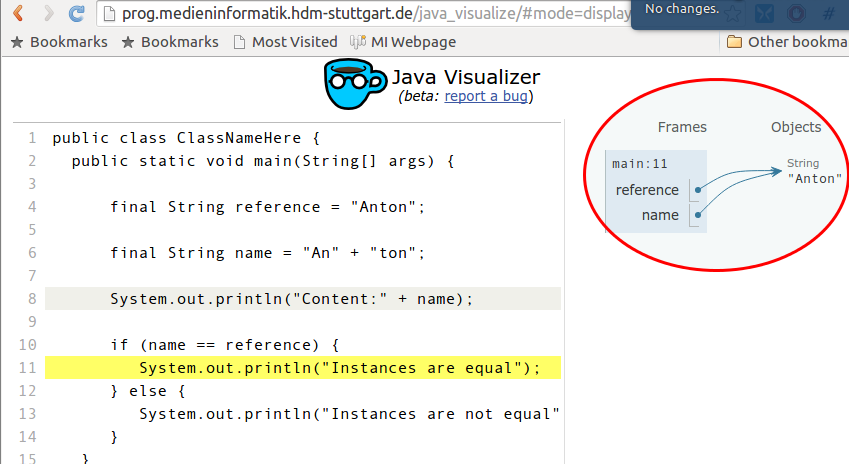 When starting from Content:Anton
Instances are not equalThis time the Java compiler is unable to dynamically resolve
the expression 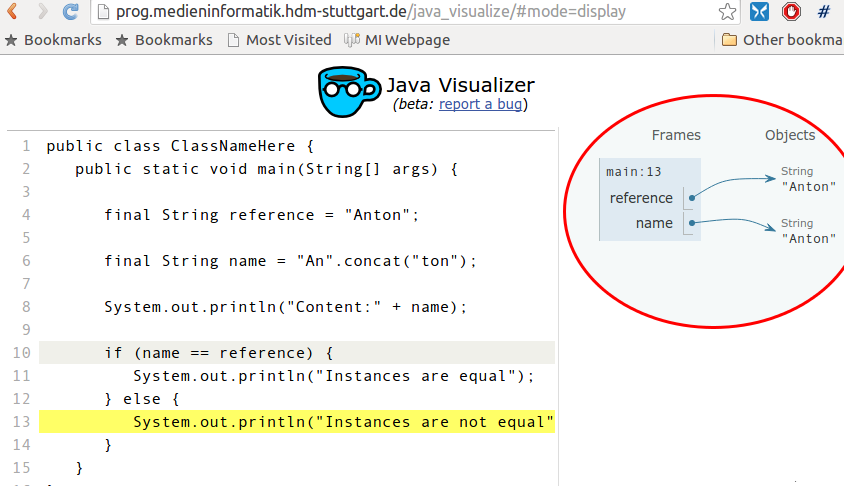 |

