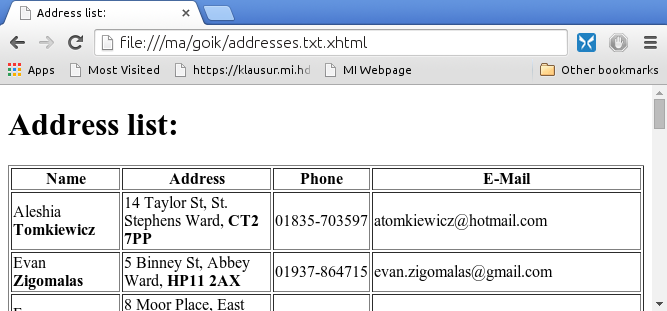|
Q:
|
We want to transform address data to different destination
formats. Consider the following text file data source:
"firstName","lastName","companyName","address","city", ...
"Aleshia","Tomkiewicz","Alan D Rosenburg Cpa Pc","14 Tay ...
... This excerpt exists as file named
addresses.txt in the following Maven
project:
Import the above project into Eclipse. Executing
de.hdm_stuttgart.mi.sd1.htmlformat.Address2text
yields the following output:
"firstName","lastName","companyName","address","city", ...
List of addresses:
++++++++++++++++++++++
Name:Tim Dummy
Company:Dummy Company
Address:Dummy street, DummyCity, DummyPostal
Phone:1234567, 7654321
E-Mail:@dummy@dummy.com
--------------------
...
--------------------
End of records This result neither uses the input data supplied by
addresses.txt nor does it produce HTML output
yet. You have to complete the implementation by following the
subsequent steps:
-
Try to understand the current project. Its classes have
the following general purposes:
Address-
Holding components like first name, last name,
telephone numbers, email and so on of an individual
address.
Address2text-
The main application. This class assembles other
classes, opens the address data source and starts the
formatting process.
Address2textFormatter-
This class formats individual address
records.
AddressDataHandler-
Opening the data source and creating a Java in
memory representation of the whole set. This is
necessary since the output sorting order may be
altered.
AddressFormatter-
This interface specifies three methods being
called during output formatting.
AddressParseError-
Instances of this exception will be thrown
whenever the input file contains errors. Consider the
following example:
"Laquita","Hisaw,"In Communications Inc","20 Gloucester Pl #96", In this example we have no quote after
Hisaw. This should yield a parsing
error.
-
The constructor Address(...)
does not yet parse address records but creates constant dummy
data instead. Use the parameter csvRecord to
actually initialize the desired address fields
firstName, lastName, ...,
web. Hint: You may use the split(...)
method:
... = s.split("\",\"");
This splits an input record into its address components.
The first component will however start with a quotation mark
like "Aleshia and the last component will have a
trailing " like in
http://www.lbt.co.uk". You may use the
substring(...) method to get rid of them.
-
You must exclude the header line (= first line of
addresses.txt) of your data source from result
generation:
"firstName","lastName","companyName","address","city","county","postal","phone1","phone2","email","web"
-
Think of all syntax rules of your input data source
addresses.txt and throw AddressParseError
appropriate exceptions. Write test cases checking for correct
parsing error detection in input files.
-
The current project produces text output. In order to
generate HTML you have to replace Address2textFormatter
by a new class Address2htmlFormatter
which implements the interface AddressFormatter
as well.
You may then exchange your formatter in
Address2text.main():
final AddressFormatter htmlFormatter = new Address2htmlFormatter();
-
Address fields may contain the characters
<, > and &.
These will interfere with generated HTML markup. There are two
possible solutions:
- CDATA sections
(preferred):
-
Wrap your output in <![CDATA[ ...
]]> sections if required. Strictly speaking
this is only specified for XHTML variants but most
browsers will accept it anyway.
- Using HTML replacement entities
-
This requires textually replacing special
characters by the above entities e.g.
by means of String.replace(...).
-
Since you do generate HTML output renaming your class
Address2text to
Address2html is a good idea. Your
output might look like:
<html xmlns='http://www.w3.org/1999/xhtml'>
<head>
<title>Address list:</title>
</head>
<body>
<h1>Address list:</h1>
<table border='1'>
<colgroup style='width: 20%'/>
<colgroup style='width: 30%'/>
<colgroup style='width: 25%'/>
<colgroup style='width: 25%'/>
<tr>
<th>Name</th>
<th>Address</th>
<th>Phone</th>
<th>E-Mail</th>
</tr>
...
<tr>
<td>Graham <b>Stanwick</b></td>
<td><![CDATA[73 Hawkstone St, Renfrew South & Gallowhill War]]>,
<b>G52 4YG</b></td>
<td>01860-191930</td>
<td>gstanwick@gmail.com</td>
</tr>
<tr>
...
</tr>
</table>
</body>
</html>
As you can see CDATA sections are
only used if embedded data does contain <, > or &
characters.
-
You may direct your generated HTML output to a file
rather than to the standard output System.out.
This can be achieved by opening an output PrintStream
related to a file by means of the PrintStream
output filename constructor. Your resulting output may
transform the file addresses.txt into
addresses.txt.xhtml. The latter should be
rendered like:
|